Insights
Verhaert’s innovation insights inspires, connects and trains innovation professionals to become masters in innovation. The program and its publications are open to our ecosystems, customers and employees.
Trainings

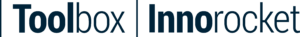
MyStartUp acceleration programs are based on Verhaert’s proprietary innovation methodology RICE.